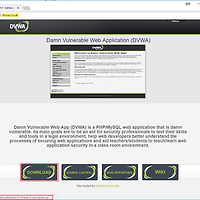Acunetix Free Manual Pen Testing Tools allow penetration testers to further automated testing.
Use the HTTP Editor to modify or craft HTTP requests and analyze responses, intercept and modify HTTP traffic on the fly using the integrated HTTP Sniffer, fuzz HTTP requests using the HTTP Fuzzer and test Blind SQL Injection vulnerabilities further using the Blind SQL Injector
[download]
https://s3.amazonaws.com/a280ccaaf904330a389db759e6275285/acunetix_manual_tools_setup.exe
Acunetix Free Manual Pen Testing Tools
The HTTP Sniffer is one of the tools among the Acunetix Manual Tools suite (available to download for free). The HTTP Sniffer is a proxy that allows you to analyze HTTP requests and responses, and manually crawl a site structure. The HTTP Sniffer can also be used to analyze HTTP traffic and to trap particular POST or GET requests that can be changed on-the-fly (manually or automatically) to emulate a man-in-the-middle attack.
The HTTP Editor is one of the most flexible and widely used tools among the Acunetix Manual Tools suite (available to download for free). The HTTP Editor allows you to create, analyze, and edit client HTTP requests; as well as inspect server responses. It also includes an encoding and decoding tool to encode/decode text and URL’s to MD5 hashes, UTF-7 and other formats.
The HTTP Fuzzer is one of the tools among the Acunetix Manual Tools suite (available to download for free). The HTTP Fuzzer is a tool which allows you to automatically send a large number of HTTP requests including invalid, unexpected and random data to a website, to test input validation and rate-limiting.
Blind SQL Injector: An automated database data exfiltration tool. By using Blind SQL injection vulnerabilities discovered when scanning a website, it is possible to demonstrate the serious impact a Blind SQL injection vulnerability can have on the website. Used to enumerate databases, tables, fields and dump data from the vulnerable web application.
Subdomain Scanner: Scans a top-level domain to discover subdomains configured in its hierarchy, by using the target domain’s DNS server, or any other DNS server specified by the user. While scanning, this tool will also automatically identify and inform the user if the domain being scanned is using some kind of wildcard characters, such as *.domain.com.
Target Finder: An IP range / port scanner which can be used to discover running web servers on a given IP or within a specified range of IPs. The list of ports on which the web servers are listening can also be configured. The default ports the scanner will scan are port 80 for HTTP and port 443 for SSL.
Authentication Tester: Used to test the strength of both usernames and passwords within HTTP and web forms authentication environments via a dictionary attack.
'|배움의 길| > CERT' 카테고리의 다른 글
| KALI에 DVWA(Damm Vulnerable Web Application)설치하기 (1) | 2018.04.24 |
|---|---|
| Virtualbox사용시 Guest Additions 설치가 되지 않을때? (0) | 2017.11.10 |
| 시스템로그 정리자료 (0) | 2013.11.20 |
| BIS시스템 관련 자료 수집중 (0) | 2012.10.29 |
| 리눅스 명령어 rpm, yum ( 패키지 사용법, 패키지 설치, 프로그램 설치) (0) | 2012.04.12 |